My Daily Productivity Tools
Discover the top AI and productivity tools I use daily—from WisprFlow and Replit to Canva Visual Suite, ChatGPT, NotebookLM, Claude, and more. Learn how these tools power my workflow.
Every day, I rely on a small but powerful set of tools that streamline how I work, think, and create. These tools aren't just accessories—they're extensions of my workflow. Here's a quick rundown of what I use, how I use them, and why they've become irreplaceable for me.
1. WisprFlow: Speak to Write, Anywhere
WisprFlow has been a game-changer for me. It allows me to dictate wherever I am on the computer—whether it's writing a blog post, coding, or drafting a concept note. Since we all know that speaking is faster than typing, WisprFlow makes the act of writing feel effortless. It's my go-to when I want to get thoughts out of my head and onto the screen—fast.
2. Development Stack: Replit, Cursor, Windsurf(formerly Codeium), Supabase, MCP, and Lovable
My development setup revolves around a handful of tools that I keep coming back to:
Replit: With the recent Agent V2 updates, Replit has become supercharged. It lets me build end-to-end apps in one place—code, connect databases, host, and go live. The UI generation here is surprisingly good too. Read my full take on Replit here →
Cursor: Almost every developer I know has Cursor on their radar now. It’s intuitive, smart, and helps me accelerate my development flow. More on Cursor's power here →
Windsurf (formerly Codeium): Windsurf is an AI-powered IDE optimized for agentic development workflows. It’s built on the legacy of Codeium and incorporates code intelligence, debugging, and project scaffolding. Check out my deep dive on Windsurf/Codeium →
Supabase: This is my go-to for building MVPs and prototypes. It serves not just as a database but also as a backend framework—with inbuilt authentication, functions, and real-time capabilities.
ModelContext Protocol (MCP): Built into tools like the Claude Desktop App, Cursor, and Windsurf, MCP lets me connect directly with my local database and tap into thousands of online MCP tools. Here’s how I use MCP effectively → and Anthropic’s MCP model insight →
Lovable: Lovable is excellent for full-stack app development, with frontend design built-in and backend seamlessly powered by Supabase. See my guide to building with Lovable + Builder + Figma →
No Time to Read? Here's the Scoop
Talk-to-Text Anywhere – WisprFlow lets me dictate anything, anywhere on my computer. It’s like voice-typing for everything.
Zero-to-App Stack – I build with Replit, Cursor, Windsurf (Codeium), Supabase, and Lovable. Add in MCP, and I can link to anything.
Research Powerhouses – ChatGPT, Perplexity, Grok, and Claude are my go-to for ideation, summarization, and deep dives.
Create Like a Pro – Canva’s Visual Suite 2.0, ChatGPT image gen, Kling for text-to-video or image-to-video, and Veed.io for editing—it’s all covered.
Learn Smarter – NotebookLM turns my content into mind maps and podcasts. Google AI Studio watches videos and writes guides for me.
Build with AI – I run models via Replicate and OpenRouter, and build AI agents using Agno and OpenHDK. Windsurf (Codeium) powers it all.
3. Research Stack: ChatGPT, Perplexity, Grok, and Claude
For research, I use:
ChatGPT: Great for quick summaries and exploring new ideas.
Perplexity: My go-to for in-depth research across the web, with citations.
Grok: Extremely effective at detailed document analysis, great for deep dives.
Claude: I was a heavy Claude user for a while, especially for tasks that need thoughtful reasoning, writing in my tone, prototyping, or coding. Though I use it less now due to its limited availability for consumers. You must download Claude Desktop, to use MCP and it’s pretty good at that.
4. Multimedia Creation: ChatGPT, Kling, Veed.io, and Canva
ChatGPT Image Generator: I use it for blog banners, concept images, and UI mockups.
Kling: For turning text and images into short, expressive videos.
Veed.io: Quick, easy video editing for polishing content.
Canva: I use it for social posts, presentations, and now even Sheets and Magic Charts with Canva AI.
5. NotebookLM: My Learning Companion
Upload PDFs, notes, or videos and learn directly from them. With podcast mode and mind maps, it's a dream for anyone learning deeply. See how I use NotebookLM to turn learning into listening →
6. Canva: Visual Suite 2.0 – A Unified Creative Workspace
Canva's recent launch of Visual Suite 2.0 marks a significant evolution in design and productivity tools. This suite seamlessly integrates various design formats—presentations, documents, whiteboards, spreadsheets, and more—into a single, cohesive platform. More from Canva’s official release →
Key features:
Canva Sheets: A redesigned spreadsheet tool with Magic Charts and Magic Insights to convert data into beautiful visuals.
Canva Code: An AI-driven tool to build interactive widgets and content with minimal code.
Enhanced Photo Editor: Advanced editing features such as background removal and AI enhancements.
All-in-One Workspace: Docs, Whiteboards, and Presentations now integrated with AI throughout the platform.
This update is Canva’s biggest push toward becoming a complete productivity suite for creatives and teams.
7. AI Models & Agents: Replicate, OpenRouter, Agno, OpenAISDK
Replicate: To run and test open-source models.
OpenRouter: For switching between multiple AI models in one place.
Agno & OpenAISDK: Exploring them for agent-based app building. Agno especially seems like it’ll be a favorite. Explore more agent-building tools here → and OpenAI’s Agent SDK update →
8. Google AI Studio (aistudio.google.com)
I use Google AI Studio for a lot of things:
Its large context window makes it ideal for longer, detailed discussions.
You can share your screen, speak to it, and ask questions while it observes the content—perfect for learning tools like Figma or Excel.
One killer feature I love: drop a video of your screen walkthrough (like building a product), and AI Studio will generate a step-by-step guide from it. This saves me hours I’d otherwise spend documenting manually.
I often pair the content from AI Studio with ChatGPT or Claude to refine it into publishable formats.
These are the tools that power my day—whether I’m brainstorming, building, researching, learning, or designing. Each of them brings a specific edge, and together, they make up my productivity superstack.
Want deeper dives on any of these? Check out my blog archive for guides and walkthroughs.

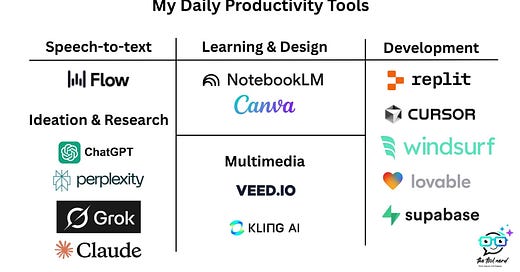


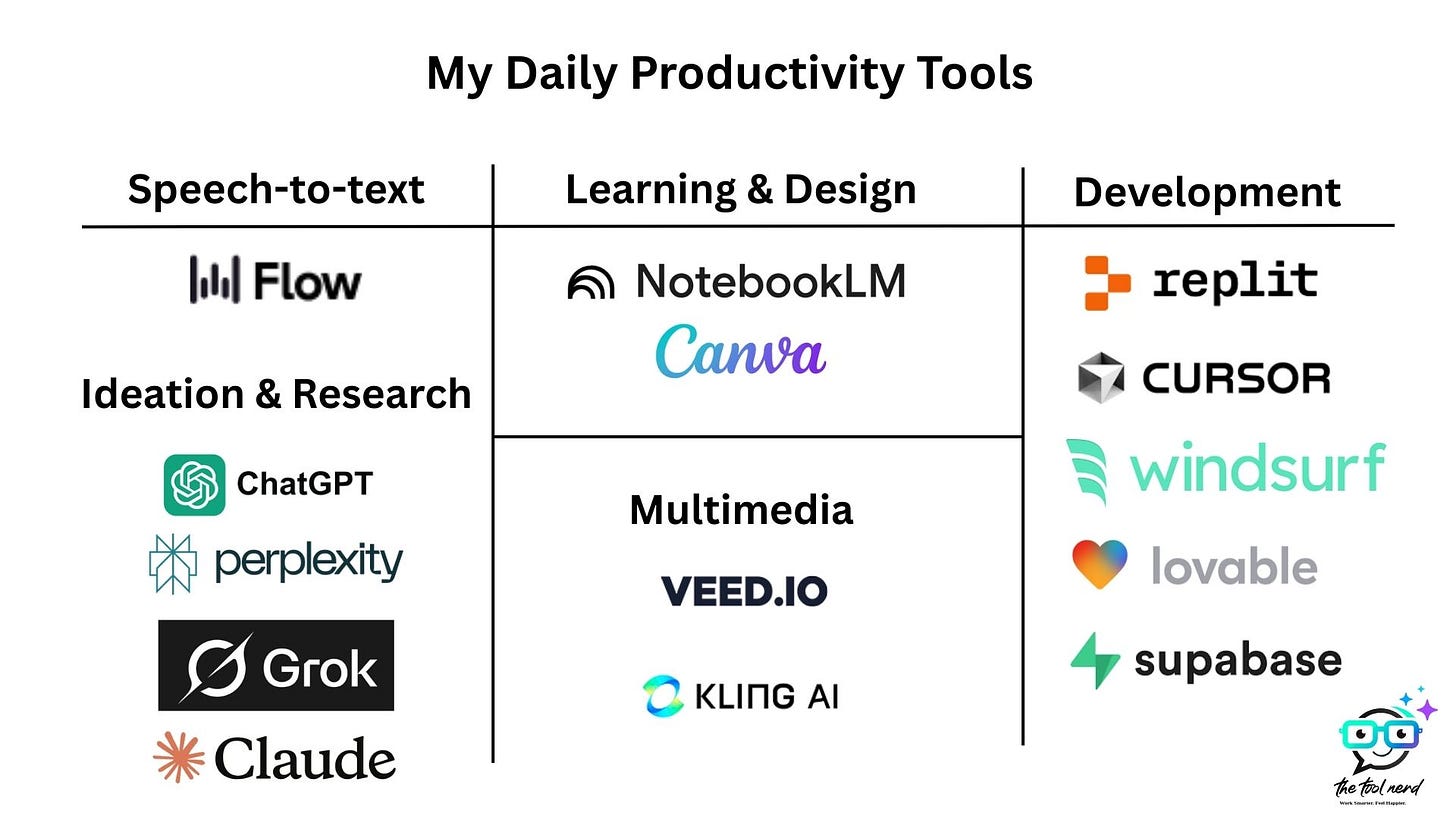
I have heard about Google AI Studio but not tried yet. Will get to it soon.
Nice comprehensive list. As a productivity coach, I have somehow focused more on my workflow rather than too many apps.
Here are mine:
Todoist for task management
Craft for note taking and writing blogs for Substack and Medium
Outlook for emails and calendars
Apple Books for reading 📖
Zoom or Teams for calls
And above all Grammarly 😊